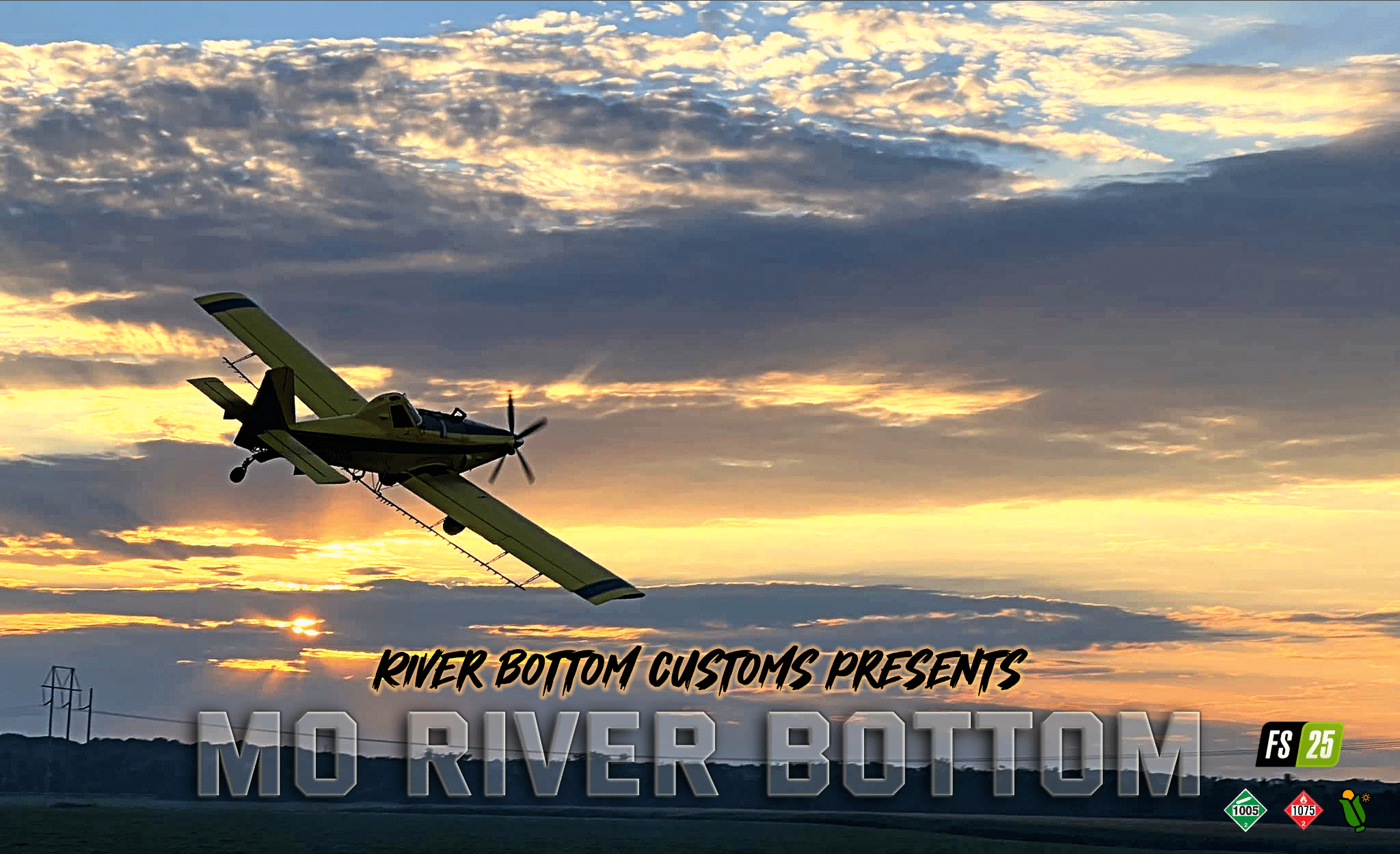
Missouri River Bottom 25
A downloadable mod
PRECISION FARMING 3.0 READY
Welcome to northwest Missouri river bottom farming! This is a total remake of my 4x map from 22 built from the ground up. A lot of work went into making this map and I hope that you enjoy playing on it. My vision for this is an open sand box style for big farming operations. You can make the map how you want it to be. There is only 1 starting farm on this map and there are no other farms built to get in your way.
I seriously considered putting this map behind a small 1-2$ paywall because of the amount of time I poured into this map. However, after consideration I am just going to give you the opportunity for the first time since I have started releasing mods to ask for a donation instead. We are all adults and if you feel like you can throw a couple bucks my way for my time, thank you in advance.
Big shout out and thank you to my testers and some fellow modders for their insight, advice and all of their hard work to make this game into what we all enjoy!
- RBC Testers
- pwmMapping (found on youtube)
- Delta South Modding & Mapping
- The Farm Sim Guy (YouTube Preview)
This map is already set up with propane and anhydrous installed. Included in the mods_unzip folder I will have an edited version of an in-game trailer for hauling both gases.
If you have the capability, there is an auto drive config file inside the map folder if you unzip it and you can place it in your save game. It is by no means a complete network but it's a start. If you don't know how, you are better off making your own.
Other Mods Needed in addition to the mods_UNZIP:
FS25 No Creek Farmhouse by LJR Modding
3 Stars Garage | ModHub | Farming Simulator
American Midwest Cold Storage | ModHub | Farming Simulator
HOTFIX 1.0.0.1: Fixed file path for maize texture and a few other issues.
HOTFIX 1.0.0.2: Fixed terrain shader issue
HOTFIX 1.0.0.3: Precision Farming Ready, added custom Soil Map
HOTFIX 1.0.0.4: Tweaked some textures and fixed the meadow not being able to be mowed and plowed correctly.
| Status | Released |
| Category | Game mod |
| Rating | Rated 4.8 out of 5 stars (29 total ratings) |
| Author | River Bottom Custom Farming |
Download
Click download now to get access to the following files:

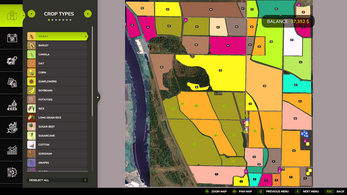



Comments
Log in with itch.io to leave a comment.
What shop is supposed to be on the map? I recently cleaned out my mod folder and when I loaded into the map, the shop is gone. I downloaded the map and replaced it but still no shop showing up. Is it the EMC (I think) Case dealership?
It show nitrogen all red om map but its perfect, it shows Ph as perfect but its all bad.
Playing on 1.0.0.4 and the anhydrous Ammonia is not working. have not tried any other forms of fertilizer yet.
playing 1.0.0.4. with precision farming on i am unable to on harvested lan
it wont show nitrogen value in the vehicle when getting close to something fertilized already also. and can only fertilize on cultivated and plowed ground
Crashes after loading shaders just after patch 1.9 i believe giants changed something on that.
Yeah same happens for me.
Hi River Bottom Custom Farming really nice map I like it alot dou you by any chance have an auto drive network for the map please
Missouri River Bottom AutoDrive - Farming Simulator 25 link is at the end of the video
Fixed the mowing and merging problem, 1.0.0.4 hotfix
thank you for the fix
I cant merge fields together or mow the grass . Is that not an option or do I have a mod problem?
can you please get rid of annoying dog barking sound in the back ground next update patch??...
dog audio barking request removal can not work on farm this audio loud noise
field 35 isnt registered by helper, gps or couseplay as an actual field says no field exists there
Wonderful map, thanks so much. Truly enjoying it! :)
The map border collisions do not work.
unable to save.
I can save no problem, must be something on your end.
Wonderful map, going to throw some $ your way for this amazing work. Did want to note though that as of the latest version (1.0.0.2 I think), Field 35 needs it's borders touched up along the north and north-east edges. CoursePlay won't recognize the field properly. I can't pinpoint the exact spot, but I did some terrain painting with non-field ground and placed some additional meadow grass and that fixed it up. There's also a rogue tree within the field in the north-west corner.
Similar story on 48, there's a small section in the south-east corner that seems to be slightly too close to the ditch. brought it in by just a touch and that fixed CoursePlay's auto finding of the field borders. Just wanted to let you know.
Thanks again for all of the work you've put into this!
Tire Tracks Don't Work.
If They Do, It's Not Very Noticable
NVM They Work
wont let me save delete all my mods only use the ones it needs and still wont save
same here.
not sure if you're aware, but the price of the dried corn is the same as regular corn.
I love that. haha
FYI - It looks like the Autodrive files didn't make it into the hotfix upload.
I really enjoy your work . keep it up.
it is really appreciated by most of the community>
Field 14 can no longer be detected by the ingame ai or GPS and crashes Courseplay
You can fix this by rounding off the upper left (northwest) "corner" of the field.
I'm having the same issue :( works fine until Courseplay throws a tantrum with "Field detection"
Rounding off the Corners works or recording a custom field with courseplay worked for me both.
I had the same problem, I ended up painting in a little more grass along the roadway and it seems to have fixed the problem, never crashed Courseplay for me though, just got stuck in "Field Detection" when starting an existing course.
This worked for me as well.
has the map been updated since the most recent Fs patch
Field 49 is not a field according to AI and Courseplay.
Most trees I tried to chip with "devour trees" wont let me chip.
Some trees are not rooted in the ground but hang in the air.
Map needs work ... too many bugs.
feel free to make your own bud
or since you call yourself a modder, do it properly. this map is the biggest load of shit ive downloaded since i ate all that taco bell
Good grief you entitled child. You probably couldn't even C++ a chicken crossing the road for windows console. Go away.
need yourself to replace "terrainShader.xml" from "steamapps\common\Farming Simulator 25\data\shaders" to map
If you purchased and installed FS25 from a DVD for PC, "terrainShader.xml" is found "Program Files\Farming Simulator 2025\data\shaders"
After I downloaded the patch the map no longer shows up
thanks a bunch!!! :D
Please deactivate THUNDR'S Default Types on your save game. This mod is no longer needed.
thanks :)
HOTFIX IS LIVE
you need fix this
maybe: "Could you please fix this?"
you need to fix the rold it missing
How to fix "no ground texture" after 1.7
https://www.twitch.tv/tonymif/clip/SuperDeadLouseMrDestructoid-19F3j_v-K9GULRjN?...
I was able to just update the terrainShader.xml with the latest version and it works fine.
how do you do this?
Navigate to the installed game directory and open the data folder, then open the shaders folder and just copy the terrainShader.xml DO NOT OPEN OR EDIT IT IN ANY WAY! Next you need to unzip the modmap in your mods folder and navigate to the folder called data, I believe, its the folder where all the shader files are located. Then paste the updated terrainShader.xlm to overwrite the old one. Rezip the mod making sure to name it exactly the same as the original and then place it back in your mods folder to overwrite to original. Load the game and your golden. Good luck.
thanks for the help. I just did it and it works perfectly fine
Awesome! Glad I could help.
Thanks for this. Located in config folder of mod.
cool, I was at work and couldn't remember. Thanks.
I hope you have an update soon. Great Map!
no ground for me also
Looks like the new 1.7 release of FS25 has broken the map. Seems the Modhub team have been updating the modhub maps
- Fixed incompatible terrainShader with 1.7 - updated by ModHub Team
I have no ground :(Any chance when you update the map that you turn off a collisions off on the road signs?
Same problem for me, the download button give me 1.0.0.0 instead of 1.0.0.1 with the maize texture fix.
He won't let me save the game game, I have all the corresponding mods and still he won't let me save the game game.
I was wondering if you were gonna finish the viterra and railroad?